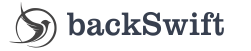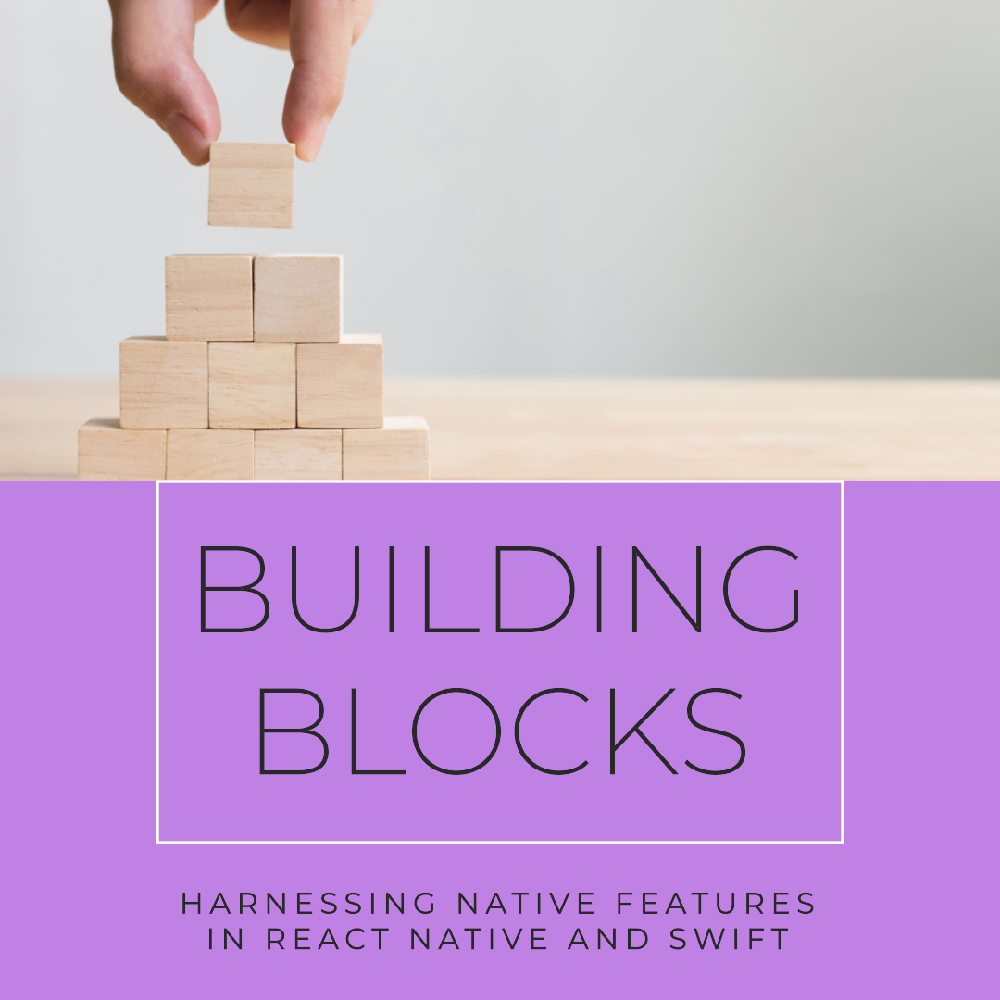Are you ready to dive into the exciting world of app development? Whether you're a coding enthusiast or a business owner looking to expand your digital presence, it's essential to understand the key differences between React Native and Swift. In this article, we'll explore both options to help you make an informed decision. So, fasten your seatbelt, and let's get started!
Table of Contents
Introduction
- The Evolution of App Development
- The Rise of Cross-Platform Development
React Native: The Power of Cross-Platform
- Understanding React Native
- Benefits of React Native
- Faster Development with Hot Reloading
- Cost-Efficient Cross-Platform Solution
- Vast Community Support
- Instant App Updates
- Building Your First App with React Native
- Installing Parse SDK for React Native
- Initializing Parse SDK
- Saving Data on BackSwift
Swift: Unleashing iOS Development
- A Glimpse of Swift
- Advantages of Swift
- Native Performance and Fluid User Experience
- Full Access to iOS Ecosystem
- Safety and Reliability
- Feature-Rich Libraries
- Developing Your Initial iOS App
- Setting Up CocoaPods and Importing Parse
- Configuring Parse App Credentials
- Initializing Parse SDK
React Native vs Swift: The Showdown
- Development Speed and Efficiency
- User Experience and Performance
- Access to Native Features
- Learning Curve and Community Support
Choosing the Right Path
- When to Choose React Native
- When to Choose Swift
- Considering Your Project Requirements
Conclusion
- Embrace the Power of React Native and Swift
Introduction
The world of app development has witnessed a remarkable evolution over the years. With the growing demand for innovative mobile applications, developers have explored various tools and technologies to bring their ideas to life. Two prominent contenders in this arena are React Native and Swift.
React Native: The Power of Cross-Platform
React Native is like a magical bridge that allows developers to create mobile apps that run seamlessly on both iOS and Android platforms. It's like having your cake and eating it too! Let's explore the wonders of React Native.
Swift: Unleashing iOS Development
Swift, on the other hand, is Apple's gift to iOS developers. It's a robust and user-friendly programming language designed to create top-notch iOS applications. Let's unravel the marvels of Swift.
React Native: The Power of Cross-Platform
Understanding React Native
In simple terms, React Native lets you build mobile apps using JavaScript and React, the popular web library. It's a game-changer, as it enables developers to write code once and deploy it on multiple platforms.
Benefits of React Native
Faster Development with Hot Reloading: Witness your changes in real-time with hot reloading. Say goodbye to long build times!
Cost-Efficient Cross-Platform Solution: Develop for both iOS and Android simultaneously, reducing development costs.
Vast Community Support: Join a vibrant community of developers who are always ready to help and share their knowledge.
Instant App Updates: Make updates without waiting for app store approvals. Your users will love the quick enhancements.
Building Your First App with React Native
Are you itching to create your first app? Let's take a quick look at setting up the Parse SDK for React Native.
- Install the Parse SDK and Async Storage:
$ npm install parse @react-native-async-storage/async-storage --save
- Initialize the SDK with your Application ID and JavaScript Key:
import AsyncStorage from '@react-native-async-storage/async-storage';
import Parse from 'parse/react-native';
Parse.setAsyncStorage(AsyncStorage);
Parse.initialize('YOUR_APPLICATION_ID_HERE', 'YOUR_JAVASCRIPT_KEY_HERE');
Parse.serverURL = 'YOUR_PARSE_SERVER_URL_HERE';
- Save your first data on BackSwift:
async function saveNewPlayer() {
const soccerPlayer = new Parse.Object('SoccerPlayer');
soccerPlayer.set('playerName', 'A. Wed');
// ... (more attributes)
try {
const result = await soccerPlayer.save();
alert('New object created with objectId: ' + result.id);
} catch (error) {
alert('Failed to create new object: ' + error.message);
}
}
Congratulations! You've taken your first steps into the world of React Native and Parse.
Swift: Unleashing iOS Development
A Glimpse of Swift
Swift is like the secret sauce of iOS app development. It's powerful, intuitive, and designed for modern coding practices.
Advantages of Swift
Native Performance and Fluid User Experience: Swift apps feel like they're dancing on your fingertips, thanks to their exceptional performance.
Full Access to iOS Ecosystem: Dive into the treasure trove of Apple frameworks and create apps that seamlessly integrate with the iOS environment.
Safety and Reliability: Swift's syntax and features make code more readable and less prone to errors.
Feature-Rich Libraries: Leverage a wide range of libraries and tools to expedite your development journey.
Developing Your Initial iOS App
Let's set the stage for your first iOS app using Swift and the Parse SDK.
- Install CocoaPods:
$ sudo gem install cocoapods
- Import Parse in your AppDelegate.swift:
import Parse
- Initialize the SDK using your Application ID and Client Key:
let configuration = ParseClientConfiguration {
$0.applicationId = "PASTE_YOUR_APPLICATION_ID_HERE"
$0.clientKey = "PASTE_YOUR_CLIENT_ID_HERE"
$0.server = "https://parse.BackSwift.com/{PASTE_YOUR_APPLICATION_ID_HERE}"
}
Parse.initialize(with: configuration)
You're all set to venture into the world of iOS development with Swift and Parse!
React Native vs Swift: The Showdown
The ultimate battle! Let's compare React Native and Swift on various fronts to help you make the right decision for your app development journey.
Development Speed and Efficiency
React Native's cross-platform nature speeds up development, while Swift allows fine-tuning for iOS.
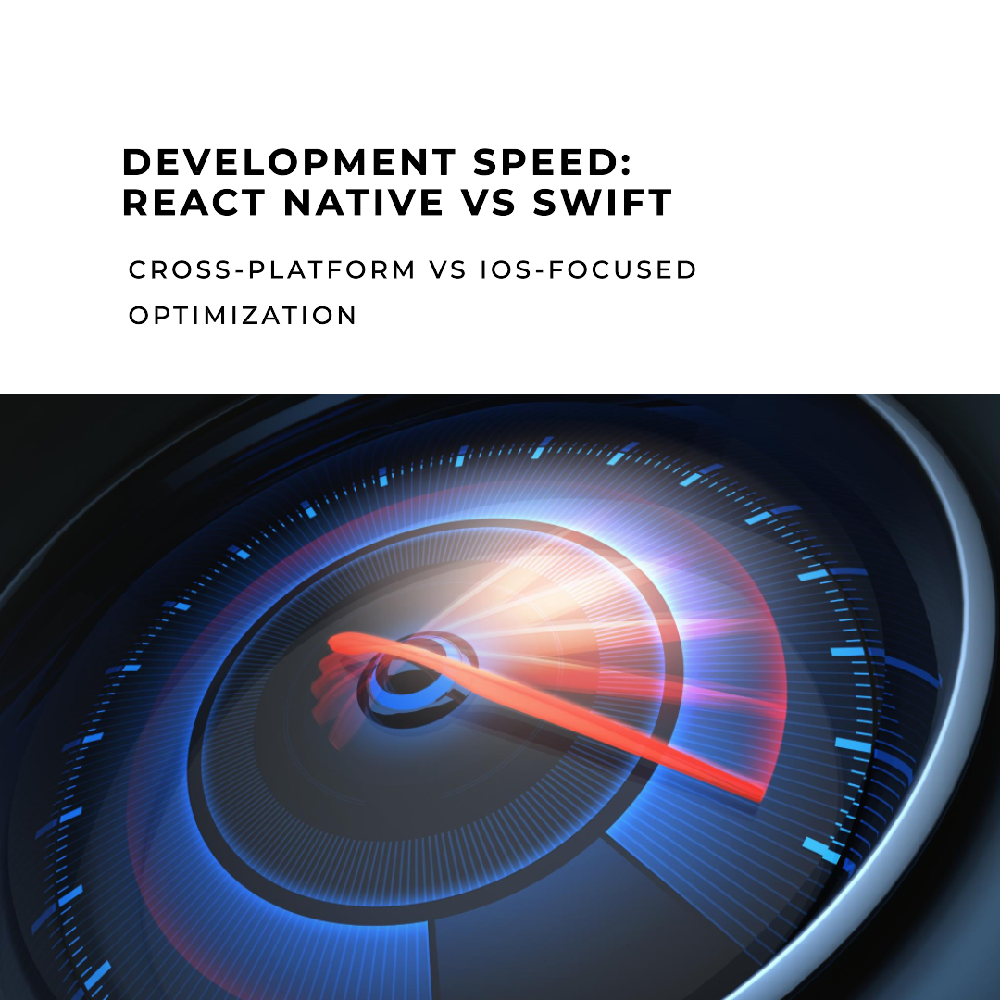
User Experience and Performance
Swift offers native performance, while React Native provides a good balance between speed and efficiency.
Access to Native Features
Swift grants complete access, while React Native may require native modules for specific features.
Learning Curve and Community Support
React Native's JavaScript familiarity is beginner-friendly, but Swift has comprehensive documentation.
Choosing the Right Path
When to Choose React Native
- Rapid development for both platforms.
- Limited budget for cross-platform app.
- Need for quick updates.
When to Choose Swift
- A focus on top-notch iOS experience.
- Access to the full iOS ecosystem.
- Complex native features.

Conclusion
As you embark on your app development journey, consider your goals, budget, and target audience. React Native offers the power of cross-platform development, while Swift unleashes the potential of iOS
. Choose wisely and bring your app dreams to life!
FAQs
Is React Native suitable for complex apps? Absolutely! React Native's flexibility makes it suitable for a wide range of app complexities.
Can I use Swift with React Native? While React Native primarily uses JavaScript, you can bridge native Swift modules if needed.
Are there performance differences between the two? Swift offers native performance, but React Native's performance is impressive for most apps.
Which has better community support? Both React Native and Swift have strong communities, offering valuable assistance.
Can I switch technologies mid-development? While it's possible, it's best to choose the right technology from the start to avoid major disruptions.
In this article, you should find all places to put anchored hyperlinks within the text.